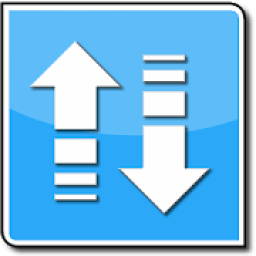
Believe it or not! 20,000+ users downloaded Quick File Transfer latest version on 9Apps for free every week! This indicates many people like this application. This hot app was released on 2019-09-07. More similar hot applications can be found here too.
Quick File Transfer
is a smart file sharing application. It is used to transfer files and folders between android phones and windows computers on your local network. It is very easy and fast to use. No need to enter IP address and port numbers. Devices are discovered automatically on your local network.
No need of USB cables. No Bluetooth required.
All you need to do is:-
1. Install our windows server application in windows computer from the link provided below.
https://www.spikesroidapps.com/QuickFileTransfer.html
2. Download this android application in your android device
3. Connect the devices to same Wi-Fi network.
4. Send and receive files and folders of any size between android phones, between android phone and windows computer.
Chrome browser might flag the server file,Ignore the warning and proceed as per below video
http://www.youtube.com/watch?v=xD2D9xoOcWo&feature=youtu.be
How to use:-
https://www.youtube.com/watch?v=AwKZTzCpIXo&feature=youtu.be
"Windows Firewall" might lead to connection issue. How to fix it??
http://www.youtube.com/v/ftYrD0r37CU
FEATURES:-
✓ Transfer files and folders between android phones
✓ Transfer files and folders between android phone and windows computer
✓ Rich file browser for creating, deleting, sharing and renaming the files and folders
✓ Multiple files selection option
✓ Thumbnails are provided for image and video files
✓ Manual language selection
✓ Create new folders
Cepat File Transfer adalah aplikasi file sharing yang cerdas. Hal ini digunakan untuk mentransfer file dan folder antara ponsel android dan jendela komputer pada jaringan lokal Anda. Hal ini sangat mudah dan cepat untuk digunakan. Tidak perlu memasukkan alamat dan port nomor IP. Perangkat ditemukan secara otomatis pada jaringan lokal Anda.
Tidak perlu kabel USB. Tidak ada Bluetooth diperlukan.
Yang perlu Anda lakukan adalah: -
1. Instal aplikasi windows server kami di windows komputer dari link yang disediakan di bawah ini.
https://www.spikesroidapps.com/QuickFileTransfer.html
2. Ambil aplikasi android ini di perangkat android Anda
3. Hubungkan perangkat ke jaringan Wi-Fi yang sama.
4. Mengirim dan menerima file dan folder dari berbagai ukuran antara ponsel android, antara ponsel android dan jendela komputer.
browser Chrome kekuatan bendera server file, Abaikan peringatan dan melanjutkan sesuai di bawah video
http://www.youtube.com/watch?v=xD2D9xoOcWo&feature=youtu.be
Cara menggunakan: -
https://www.youtube.com/watch?v=AwKZTzCpIXo&feature=youtu.be
"Windows Firewall" mungkin menyebabkan masalah koneksi. Cara memperbaikinya ??
http://www.youtube.com/v/ftYrD0r37CU
FITUR: -
✓ Mentransfer file dan folder antara ponsel android
✓ Mentransfer file dan folder antara telepon dan jendela android komputer
✓ browser file Kaya untuk membuat, menghapus, berbagi dan mengubah nama file dan folder
✓ Beberapa file opsi pilihan
✓ Thumbnail disediakan untuk file gambar dan video
✓ pilihan bahasa manual
✓ Buat folder baru




