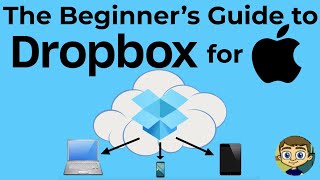Cloudifile is an application that allows you to
synchronize any desktop folders with Dropbox
and
encrypt
their content. Using Cloudifile for Android, you can access your encrypted data in the Dropbox and upload new data to the Cloudifile-synchronized folders in the cloud.
To use Cloudifile on your Android device, first install Cloudifile and register the account on your Windows or Mac computer. You will use this account for logging in to Cloudifile on Android. Download Cloudifile for desktop here:
https://cloudifile.com/
Available Possibilities:
Viewing data.
All protected data from your computers and other devices appears in Cloudifile in the folder with computer or device name. Navigate across the folders by tapping the necessary folder. Tap the necessary file to open it in the default viewer.
Uploading data directly.
To upload the file or folder to Cloudifile, navigate to the destination folder within your Cloudifile and tap Upload in the right bottom corner of the screen. Select the files or folders to be added to Cloudifile and click OK. Selected data will be uploaded to the folder you are currently browsing. The uploaded files are encrypted in Dropbox, but can be decrypted and viewed in Cloudifile.
Uploading data from other apps.
To share the files with Cloudifile from the third-party application, e.g., the image viewer, click Share when viewing the file in the application.Select Cloudifile in the list of applications to be used for sharing. Selected data will be uploaded to the folder with the device name inside your Cloudifile folder. The uploaded files are encrypted in Dropbox, but can be decrypted and viewed in Cloudifile.
Sharing to other apps.
To share a file to a third-party application, long press the file and select Share via. Select the application you would like to share the file with. The file is shared in decrypted form.
Downloading.
To save decrypted data to your device, long press the file or folder and select Download. Please note, that it will be a non-synchronized non-protected decrypted copy of data residing on your device.
Deleting.
To delete the file or folder from Cloudifile, long press the file or folder and select Delete.
You can view cloudified data from all your devices on your Windows or Mac. You can also share protected data via the Windows version of Cloudifile.
Corrected 'Share Via' UI
Fixed bugs